Device battery info
Updated in AndroidAll Android devices that I have encountered have contained a battery so I’m pretty sure that it’s safe to say that almost all of them have one. Since batteries are the most important power source for the Android devices it’s no surprise that the operating system provides detailed information about them.
In this article we’re taking a look at how to get that information, parse it and show it to the user.
Basics
The battery information is accessed through the ACTION_BATTERY_CHANGED intent. The important thing to note is that the intent is a sticky one, i.e. there’s always one available so that you don’t need to wait for the event to happen.
After getting the intent we can parse the information with the help of BatteryManager class. Example below shows this in detail.
Example
package com.tanelikorri.android.batteryinfo;
import android.content.Intent;
import android.content.IntentFilter;
import android.os.BatteryManager;
import android.os.Bundle;
import android.widget.TextView;
import androidx.appcompat.app.AppCompatActivity;
public class BatteryActivity extends AppCompatActivity {
@Override
protected void onCreate(Bundle savedInstanceState) {
super.onCreate(savedInstanceState);
setContentView(R.layout.activity_battery);
// Get the sticky battery changed intent
IntentFilter intentFilter = new IntentFilter(
Intent.ACTION_BATTERY_CHANGED);
Intent statusIntent = registerReceiver(null, intentFilter);
// Battery charger type
int chargePlug = statusIntent.getIntExtra(BatteryManager.EXTRA_PLUGGED,
-1);
String chargerType = "-";
switch (chargePlug) {
case BatteryManager.BATTERY_PLUGGED_AC:
chargerType = "AC";
break;
case BatteryManager.BATTERY_PLUGGED_USB:
chargerType = "USB";
break;
case BatteryManager.BATTERY_PLUGGED_WIRELESS:
chargerType = "Wireless";
break;
}
((TextView) findViewById(R.id.chargerType)).setText(chargerType);
// Battery status
int statusType = statusIntent.getIntExtra(BatteryManager.EXTRA_STATUS,
BatteryManager.BATTERY_STATUS_UNKNOWN);
String batteryStatus = null;
switch (statusType) {
case BatteryManager.BATTERY_STATUS_CHARGING:
batteryStatus = "Charging";
break;
case BatteryManager.BATTERY_STATUS_DISCHARGING:
batteryStatus = "Discharging";
break;
case BatteryManager.BATTERY_STATUS_FULL:
batteryStatus = "Full";
break;
case BatteryManager.BATTERY_STATUS_NOT_CHARGING:
batteryStatus = "Not charging";
break;
case BatteryManager.BATTERY_STATUS_UNKNOWN:
batteryStatus = "Unknown";
break;
}
((TextView) findViewById(R.id.batteryStatus)).setText(batteryStatus);
// Battery level
int level = statusIntent.getIntExtra(BatteryManager.EXTRA_LEVEL, -1);
int scale = statusIntent.getIntExtra(BatteryManager.EXTRA_SCALE, -1);
String batteryLevel = Integer
.toString((int) (((float) level / (float) scale) * 100));
((TextView) findViewById(R.id.batteryLevel)).setText(batteryLevel);
// Battery health
int healthType = statusIntent.getIntExtra(BatteryManager.EXTRA_HEALTH,
BatteryManager.BATTERY_HEALTH_UNKNOWN);
String batteryHealth = null;
switch (healthType) {
case BatteryManager.BATTERY_HEALTH_COLD:
batteryHealth = "Cold";
break;
case BatteryManager.BATTERY_HEALTH_DEAD:
batteryHealth = "Dead";
break;
case BatteryManager.BATTERY_HEALTH_GOOD:
batteryHealth = "Good";
break;
case BatteryManager.BATTERY_HEALTH_OVER_VOLTAGE:
batteryHealth = "Over voltage";
break;
case BatteryManager.BATTERY_HEALTH_OVERHEAT:
batteryHealth = "Overheat";
break;
case BatteryManager.BATTERY_HEALTH_UNKNOWN:
batteryHealth = "Unknown";
break;
case BatteryManager.BATTERY_HEALTH_UNSPECIFIED_FAILURE:
batteryHealth = "Unspecified failure";
break;
}
((TextView) findViewById(R.id.batteryHealth)).setText(batteryHealth);
// Battery technology
String batteryTech = statusIntent
.getStringExtra(BatteryManager.EXTRA_TECHNOLOGY);
((TextView) findViewById(R.id.batteryTech)).setText(batteryTech);
// Battery temperature
String batteryTemp = null;
int temperatureInt = statusIntent.getIntExtra(
BatteryManager.EXTRA_TEMPERATURE, Integer.MIN_VALUE);
if (temperatureInt != Integer.MIN_VALUE) {
batteryTemp = Float.toString(((float) temperatureInt) / 10) + " °C";
}
((TextView) findViewById(R.id.batteryTemp)).setText(batteryTemp);
// Battery voltage
String batteryVoltage = null;
int voltageInt = statusIntent.getIntExtra(BatteryManager.EXTRA_VOLTAGE,
Integer.MIN_VALUE);
if (voltageInt != Integer.MIN_VALUE) {
batteryVoltage = Float.toString(((float) voltageInt) / 1000) + " V";
}
((TextView) findViewById(R.id.batteryVoltage)).setText(batteryVoltage);
}
}
In the above example activity the battery information is fetched from the
intent one by one. Most of the information processing is pretty normal, you get
the value and compare it to the possible states that have been set in the
BatteryManager class. But there are some special cases, like battery level,
temperature and voltage.
When calculating the battery level, you need to take the given scale into account or else you’ll might get some weird numbers. With temperature you’ll need to divide the returned value to get the temperature in celsius degrees. And the voltage is returned as millivolts so dividing it by 1000 will give you the voltage in volts.
Screenshots
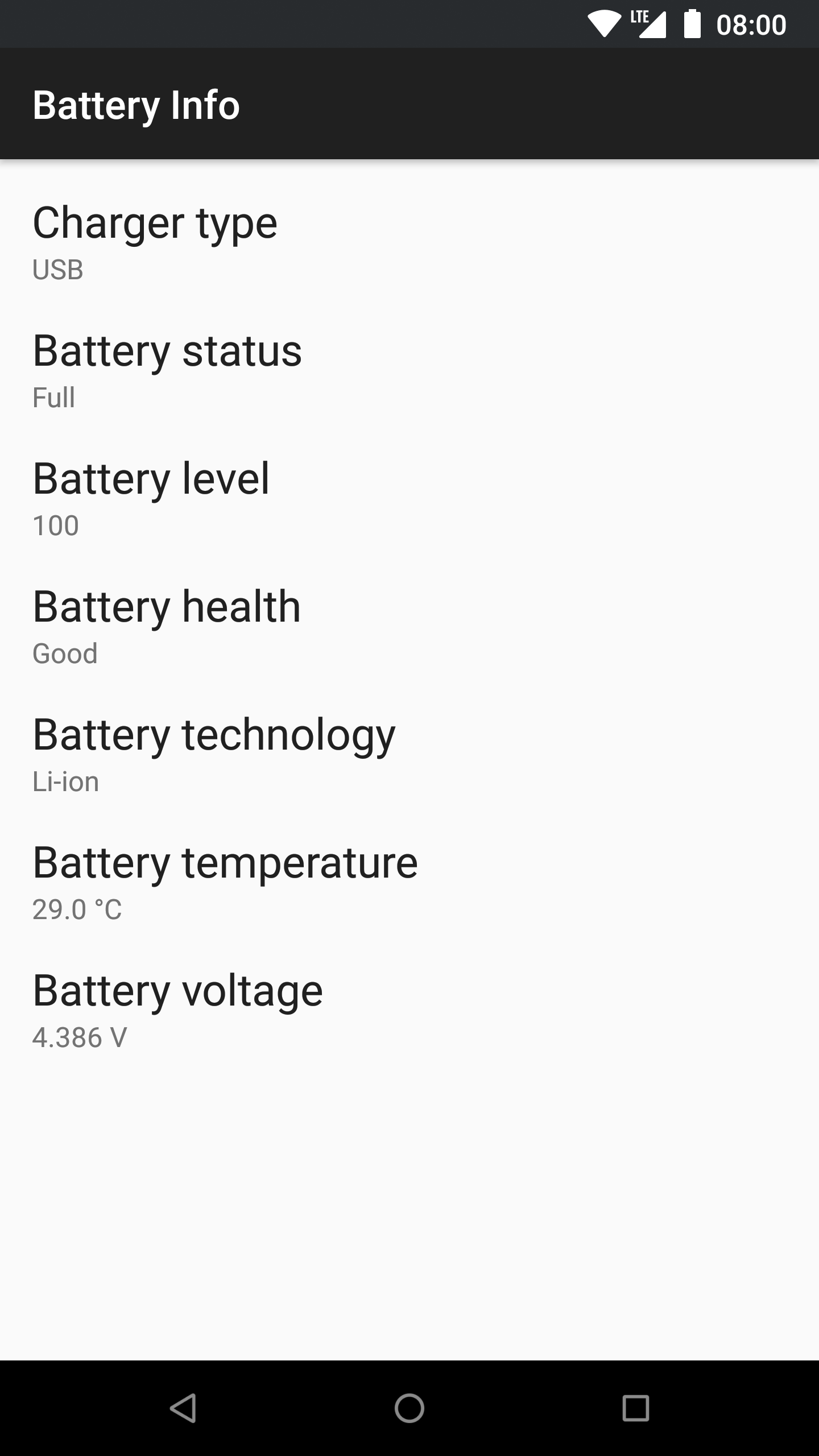
Source code
Source code for the whole example project is available here